Swipeable feeds
Building on the last section, we'll implement a set of sibling tab components that render different sets of feeds. This example is inspired by the Spotify mobile app's library tab, which has a similar setup.
Here's what we'll be building:
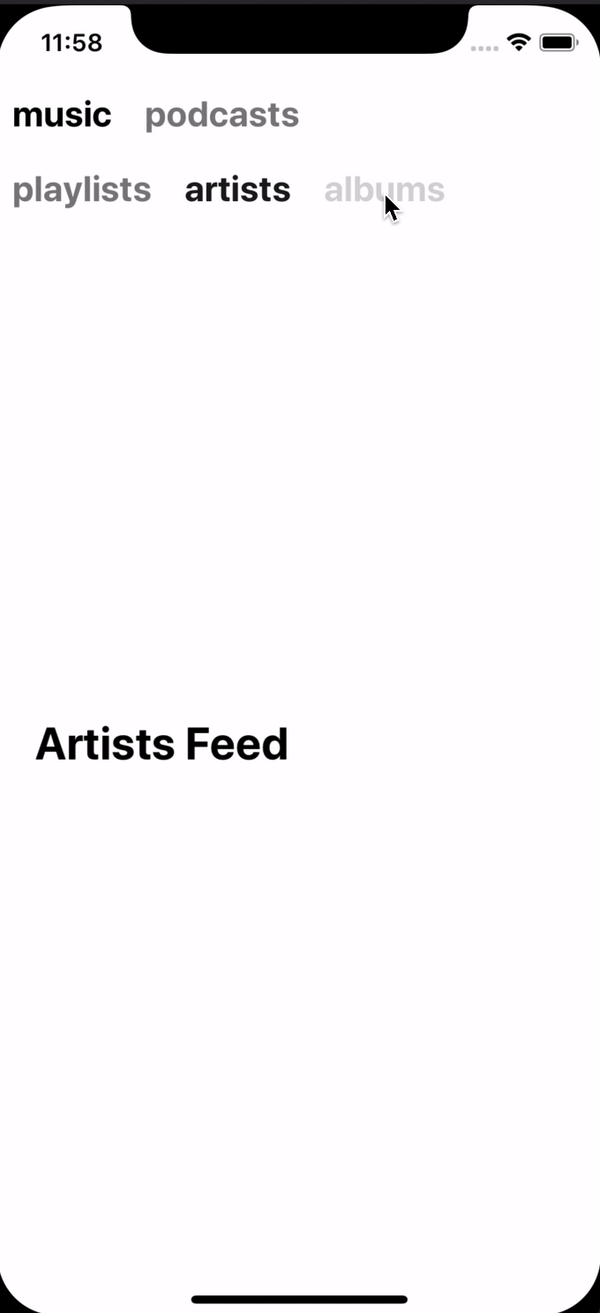
Setting up the parent tabs
This UI contains several tab components nested within eachother. Starting from the top it looks like we'll need a tabs component for 'Music' and 'Podcasts', so let's start there:
import { Tabs, Navigator, Tabbar, Tab } from 'navigation-components';
import { StyleSheet, SafeAreaView, Text, View } from 'react-native';
function SpotifyTabs() {
return (
<SafeAreaView style={{ flex: 1 }}>
<Navigator>
<Tabbar>
<TextTab>music</TextTab>
<TextTab>podcasts</TextTab>
</Tabbar>
<Tabs>
<TabPanel>
<Title>Music Tab</Title>
</TabPanel>
<TabPanel>
<Title>Podcasts Tab</Title>
</TabPanel>
</Tabs>
</Navigator>
</SafeAreaView>
);
}
function TextTab({ children }) {
return (
<Tab style={{ padding: 10 }}>
<Text style={styles.tab}>{children}</Text>
</Tab>
);
}
function Title({ children }) {
return <Text style={styles.title}>{children}</Text>;
}
function TabPanel({ children }) {
return <View style={styles.centered}>{children}</View>;
}
const styles = StyleSheet.create({
centered: {
flex: 1,
justifyContent: 'center',
alignItems: 'center',
},
tab: {
fontSize: 22,
fontWeight: 'bold',
},
title: {
fontSize: 28,
fontWeight: 'bold',
},
});
Adding child tabs
Now it becomes a little bit clearer what we'll need to add -- we can replace the plain view components with nested tabs - we'll start with music:
function MusicTabs() {
return (
<Navigator>
<Tabbar>
<TextTab>playlists</TextTab>
<TextTab>artists</TextTab>
<TextTab>albums</TextTab>
</Tabbar>
<Tabs>
<TabPanel>
<Title>Playlists Feed</Title>
</TabPanel>
<TabPanel>
<Title>Artists Feed</Title>
</TabPanel>
<TabPanel>
<Title>Albums Feed</Title>
</TabPanel>
</Tabs>
</Navigator>
);
}
Our podcast component is going to look a lot like this one, so we can create a component to share our configurations if we'd like:
function ContentTabs({ screens, children }) {
return (
<Navigator>
<Tabbar>
{screens.map(screen => (
<TextTab key={screen}>{screen}</TextTab>
))}
</Tabbar>
<Tabs>{children}</Tabs>
</Navigator>
);
}
// refactor our previous tabs
function MusicTabs() {
return (
<ContentTabs screens={['playlists', 'artists', 'albums']}>
<TabPanel>
<Title>Playlists Feed</Title>
</TabPanel>
<TabPanel>
<Title>Artists Feed</Title>
</TabPanel>
<TabPanel>
<Title>Albums Feed</Title>
</TabPanel>
</ContentTabs>
);
}
function PodcastTabs() {
return (
<ContentTabs screens={['episodes', 'downloads', 'shows']}>
<TabPanel>
<Title>Episodes Feed</Title>
</TabPanel>
<TabPanel>
<Title>Downloads Feed</Title>
</TabPanel>
<TabPanel>
<Title>Shows Feed</Title>
</TabPanel>
</ContentTabs>
);
}
// replace the old panels with our new tabs
function SpotifyTabs() {
return (
<SafeAreaView style={{ flex: 1 }}>
<Navigator>
<Tabbar>
<TextTab>music</TextTab>
<TextTab>podcasts</TextTab>
</Tabbar>
<Tabs>
<MusicTabs />
<PodcastTabs />
</Tabs>
</Navigator>
</SafeAreaView>
);
}
Now we're able to swipe between tabs, and even swipe between music and podcasts.
Adding focus states
The last thing we'll add here is displaying an active state in our tabs with opacity:
import { useInterpolation, Extrapolate } from 'navigation-components';
import Animated from 'react-native-reanimated';
// this component will hook into the active state of the parent navigator
function ActiveOpacity({ index, children }: iActiveOpacity) {
const styles = useInterpolation({
opacity: {
inputRange: [-1, 0, 1],
outputRange: [0.5, 1, 0.5],
extrapolate: Extrapolate.CLAMP,
},
});
return <Animated.View style={styles}>{children}</Animated.View>;
}
// update our TextTab component to reflect the navigators active state:
function TextTab({ children }) {
return (
<ActiveOpacity>
<Text style={styles.tab}>{children}</Text>
</ActiveOpacity>
);
}
That's it! Now we have a cool little navigation UI that lets us tap and swipe between different sets of tabs.